makes your users’ lives better.
1. Yoast SEO
Yoast SEO is one of the most used WordPress Plugins for SEO purposes. This plugin provides tools which help you increase your position in search engine results. This plugin also helps you analyze content on web pages and blog posts, and makes suggestions to fine-tune your search engine optimization.
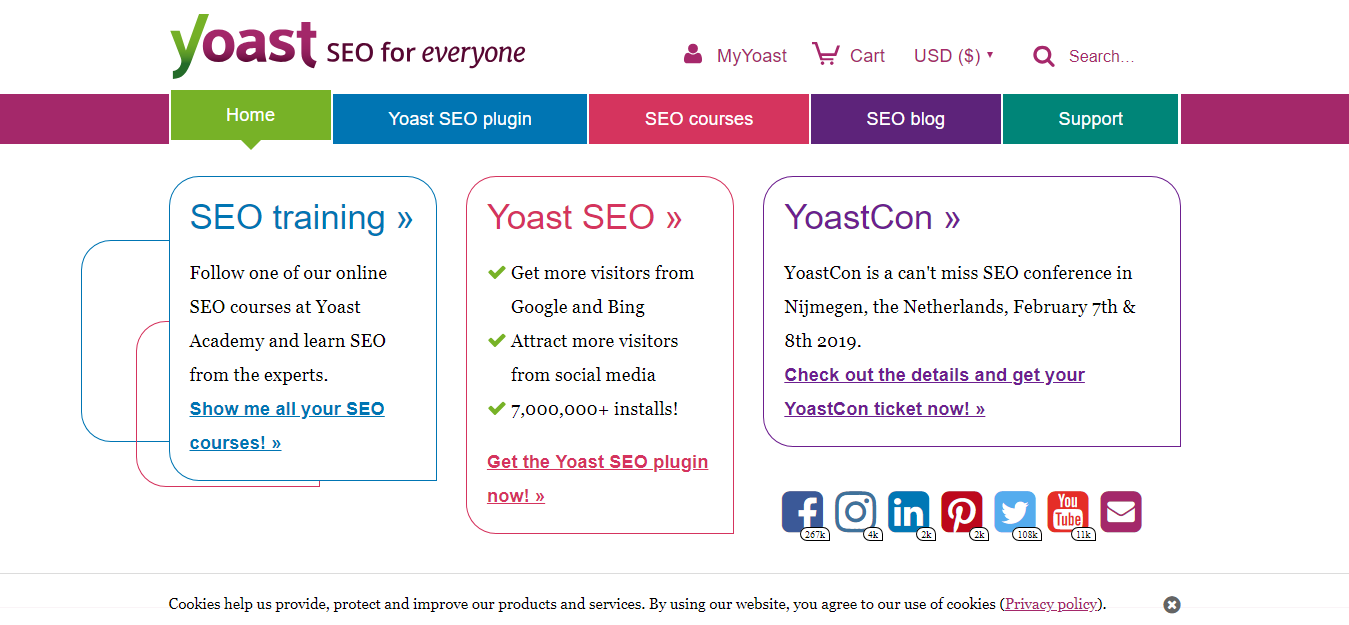
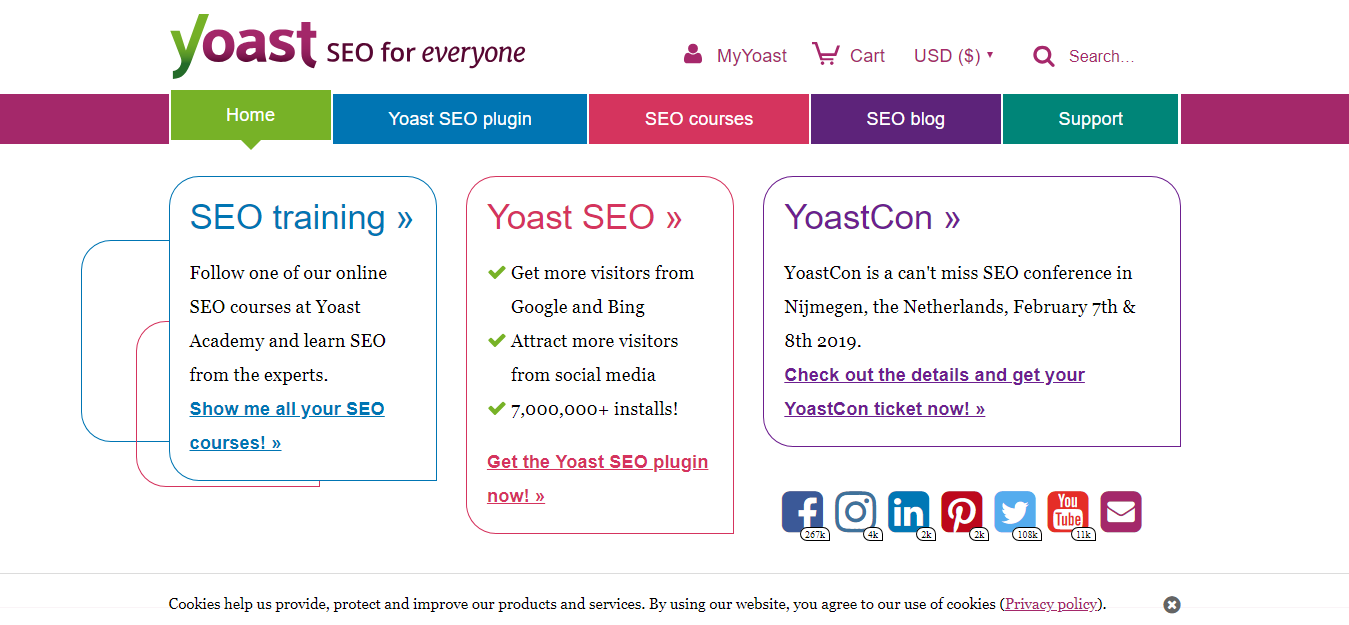
2. LambdaTest
The LambdaTest WordPress plugin can be used to take full page screenshots of posts and pages across different desktop and mobile browsers right from the WordPress admin panels. These screenshots will fast-track cross-browser compatibility testing of web pages and websites hosted on WordPress.
You can simply take screenshots directly from the WordPress dashboard (be it pages or posts) or while editing a post. You can take direct screenshots on up to 25 different browsers and operating system configurations at a time by clicking on LambdaTest’s icon and customizing the configuration settings.
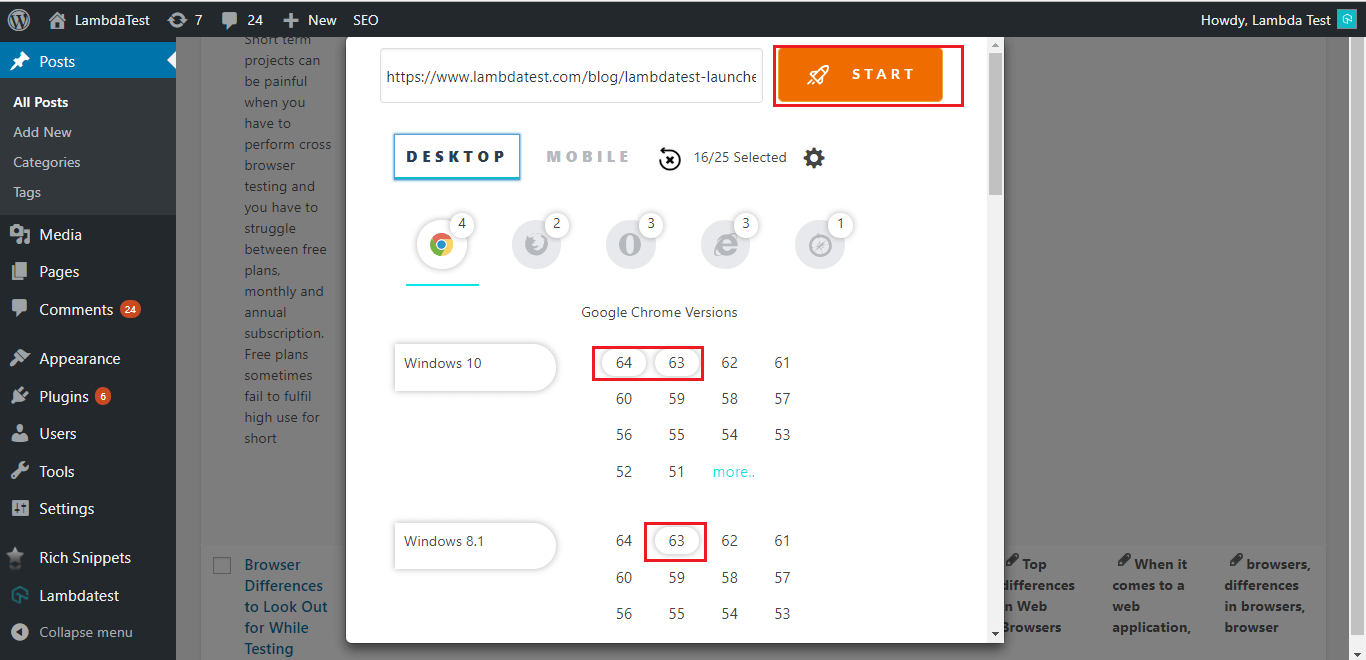
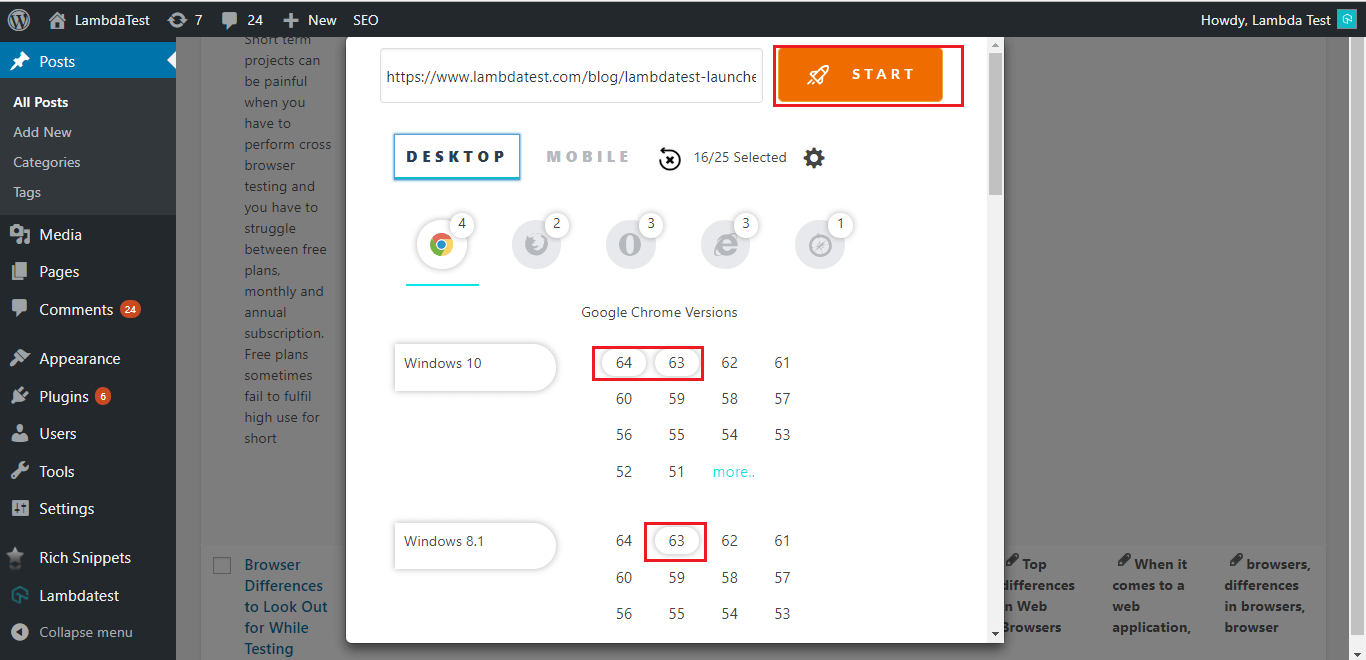
3. Debug Bar
This plugin will help you track all the activities going on in your web page or blog posts. This plugin adds a troubleshooting menu which contains the query, cache, warnings, and debugging information. It can be hard to notics bugs on a website; using Debug bar we can keep our eyes peeled for signs and warnings coming up on web pages.
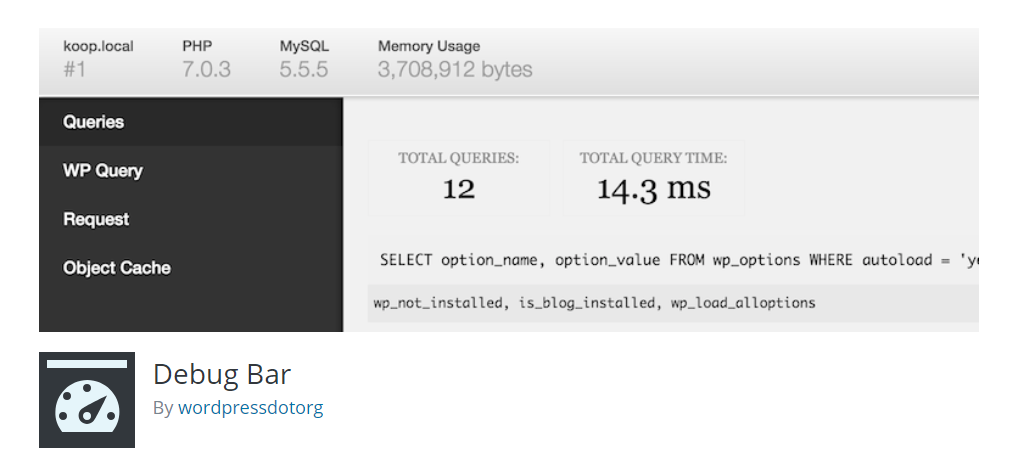
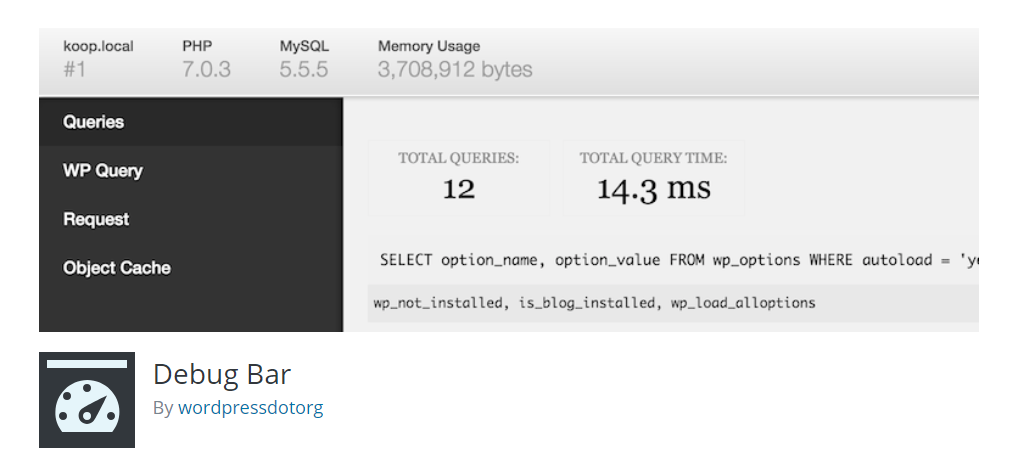
4. Usersnap
User feedback is gold for web development companies. The importance of feedback is to know what you are doing right or wrong, so you can improve your offerings for your clients. So, it’s a good idea to see what your users, friends, and anonymous visitors think of compontents of your site you never would have thought were wrong. Sometimes managing this feedback can become stressful for people. The Usenap WordPress plugin will help you reduce the stress of managing feedback and focus on working on all negative feedbacks.
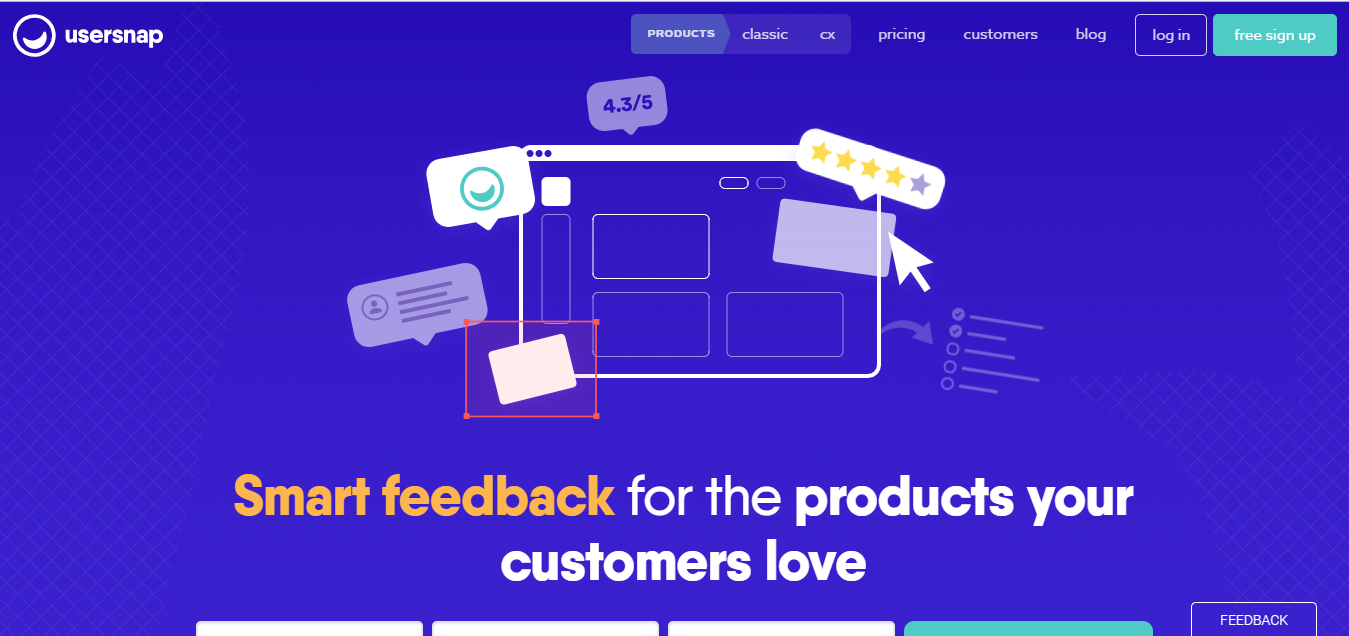
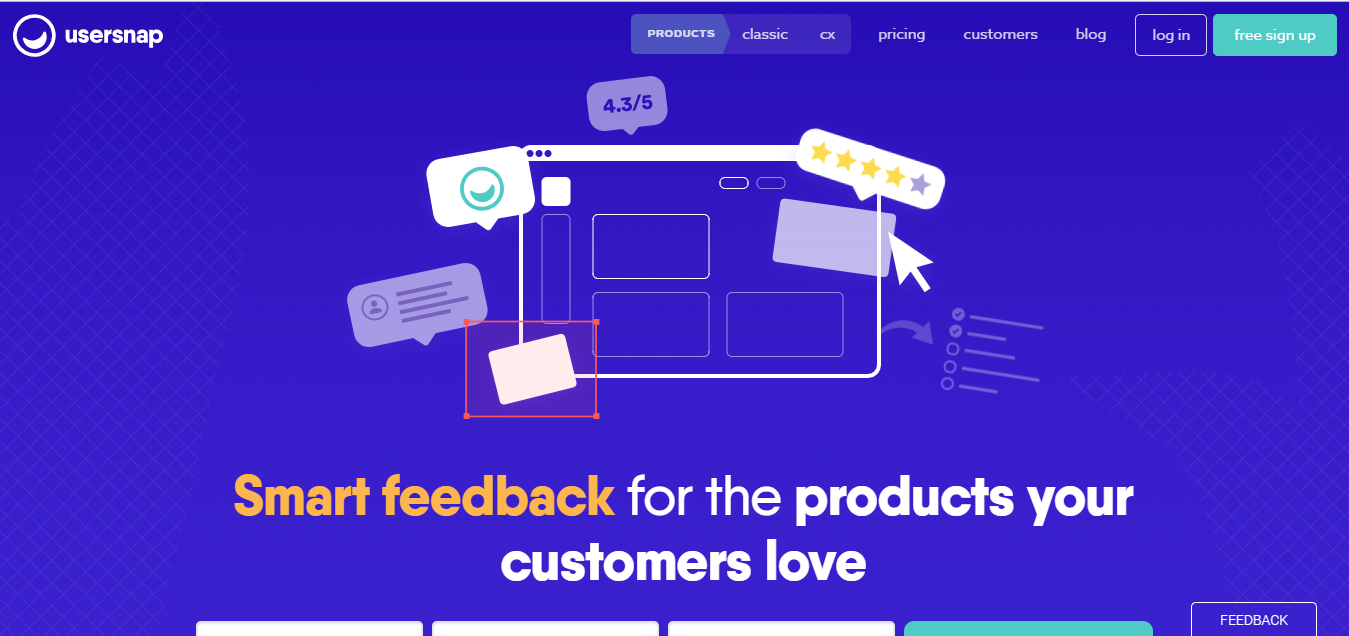
5. Theme Check
It's very important to stay up-to-date one the latest WordPress theme review standards for your website or blog page. Themes are requisite components that a creative agency and web dev company include into the design of web pages and blogs. The Theme Check plugin will help you by automatically running all the tools on your theme that WordPress.org uses for theme submission.
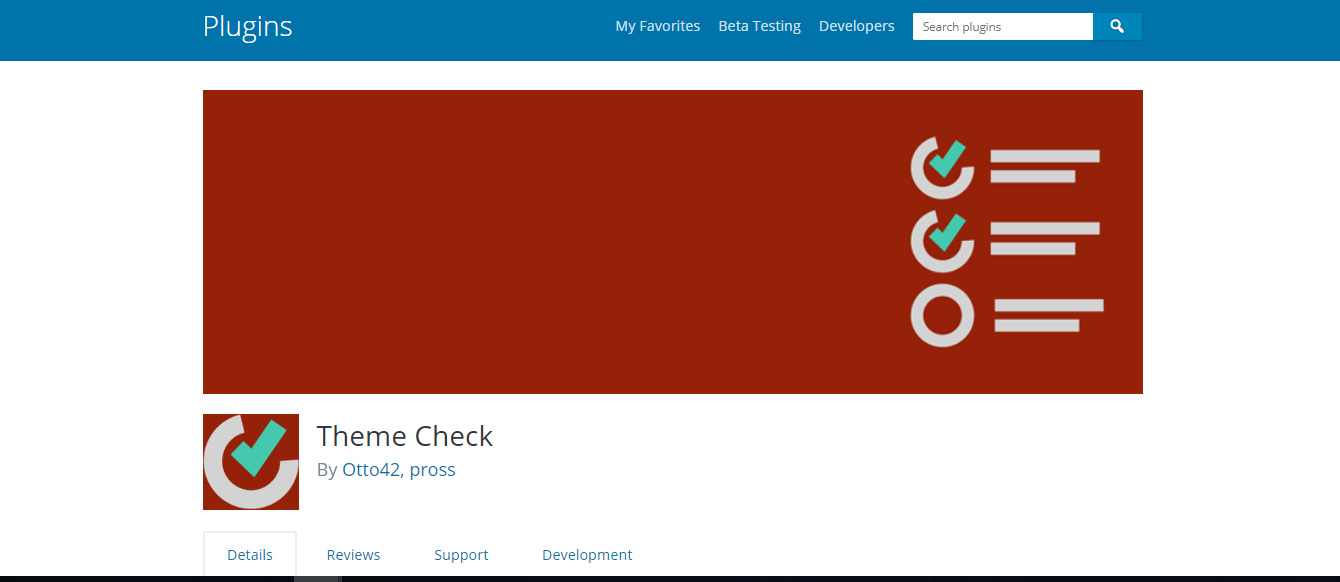
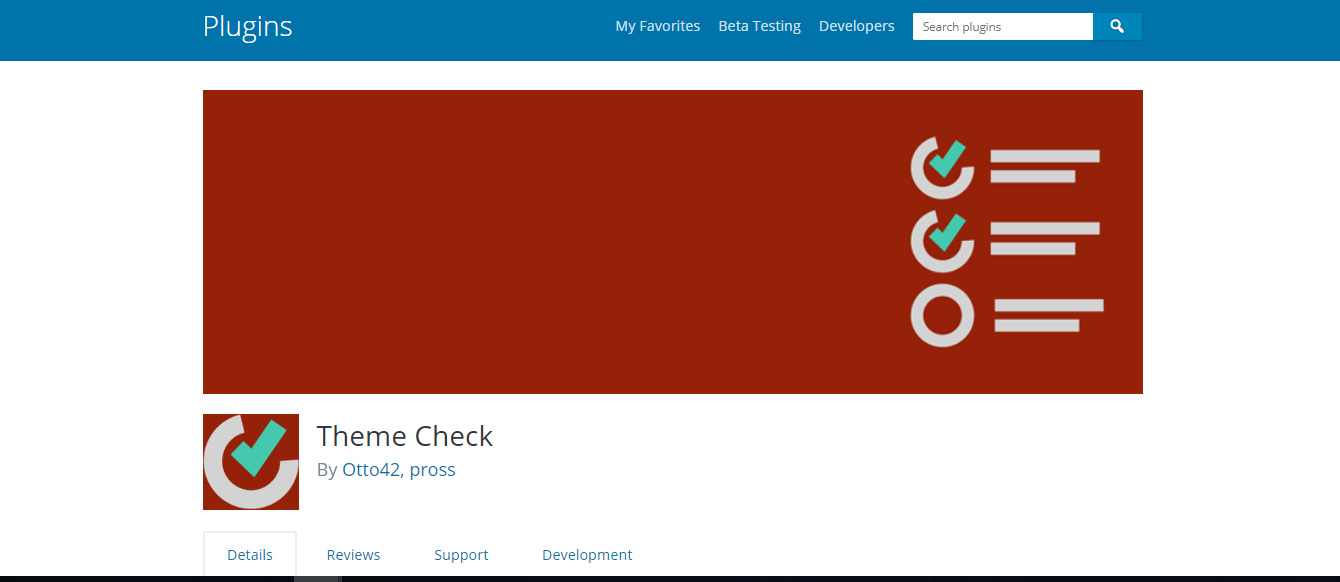
6. CSS Hero
CSS is a very important part of the web development process. CSS gives a great visual appearance to your website. For accomplishing great user interface of web pages, knowledge of how to write lines of code in CSS is a must. But don’t worry if you are not into CSS, CSS Hero is here for you. This WordPress plugin ships with awesome features such as a top-notch color manager, special effects, 900+ Google fonts, ready-made styles, and theme skins.
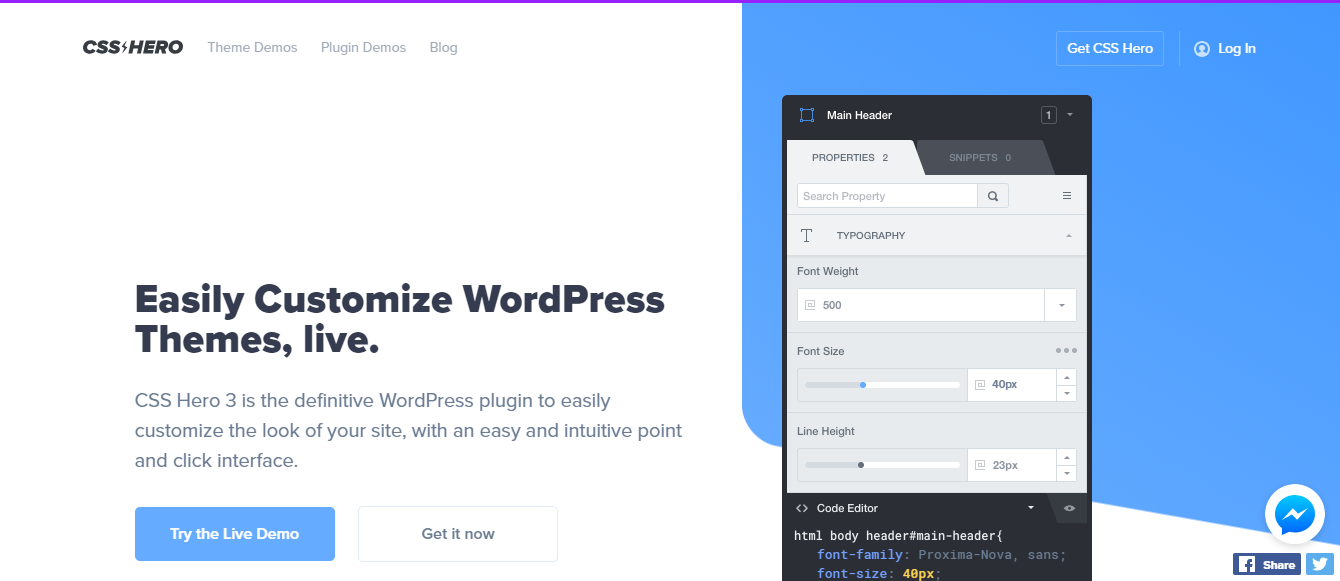
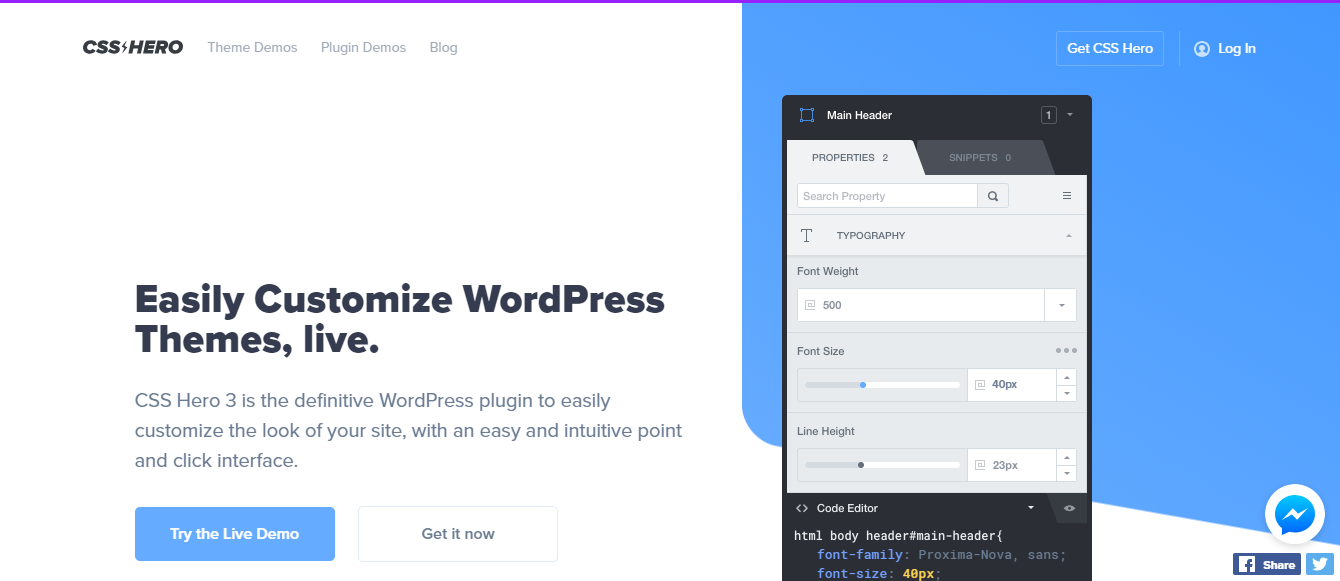
7. User Switching
Switching between user accounts for different blogs in the WordPress platform can be a stressful thing. And, as the name User Swithcingsuggests, this plug-in is here to help. Nobody likes to log in and log out again and again for accessing pages on WordPress. This plugin allows you to quickly swap between user accounts in WordPress with the click of a button. This will help administrators who need to hop between different accounts.
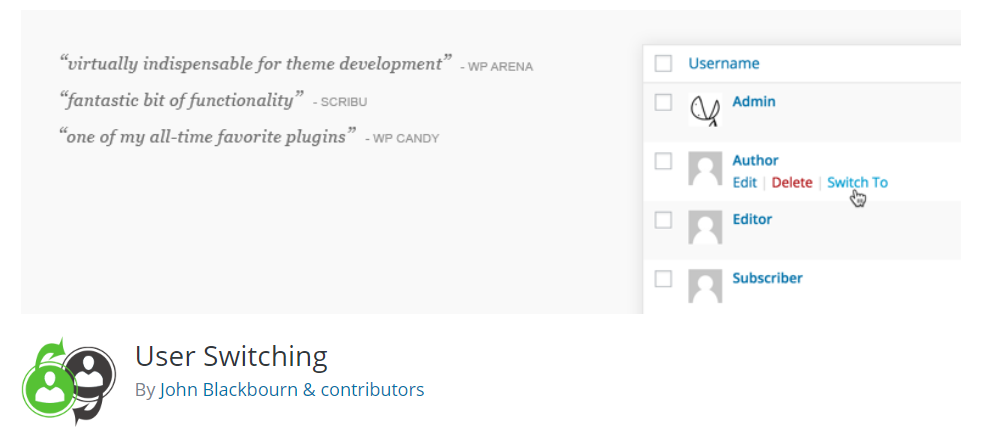
8. WordFence
Web security is very critical in the tech world nowadays. Cyber breaches may cause harm to the whole organization. As a developer, you need to take care of your website. WordFence will help you shield your web pages by building a firewall and malware scanner. The malware scanner checks core files, themes, and plugins for malware, bad URLs, backdoors, SEO spam, malicious redirects, and code injections.
















0 Comments